With Animals And Seasonal Vegetables And Fruits
For the end of last year, I sat down to a little private project and designed a one-page calendar. Since I enjoy drawing animals and food the most, I chose a mix of these two themes and made a seasonal calendar out of them.
In this blogpost you can expect:
- Images of the calendar in action
- Free download in high resolution (German or English version/colored or uncolored to color in yourself)
- Order your own customized calendar
- Design process with visualization of each step

The calendar now lives next to my desk between the creations of other illustrators. This way I always have a quick overview of the next weeks and months.

Free Calendar Download
You can download the calendar here for free. The resolution is best when you print it in an A4 format. You can choose between English and German. Enjoy!
Order Your Own Customized Calendar
Or maybe you would like to commission your own calendar for yourself or your company?
You decide which design (or designs) should be on it. The layout can also be personalized. Maybe you prefer a layout with a large header image and a simple calendar grid or a design organized by seasons? There are no limits to your creativity. I will gladly provide you with various suggestions (sketches). You can find my service page here.
What is the use of such a one-page calendar anyway?
- as giveaways for customers
- as goodies for employees
- as decoration for the office
- …
Even a black and white version for coloring would be possible!
The Design Process
1. Gather Inspiration
Since I have never designed an annual calendar before, I first create a Pinterest board with many different calendar designs to gather inspiration, especially for the layout.
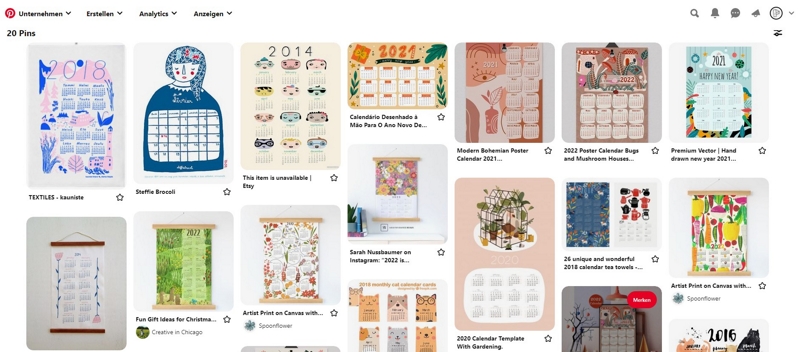
2. Sketching The Layout
I knew relatively early on that I wanted to choose a layout that included one small illustration per month. That’s why I only sketched one layout. Normally I create several thumbnails for more complex illustrations and choose the best composition – here, however, I was already pretty sure of what I wanted. Since I also designed the calendar only for myself, I didn’t have to have it approved by anyone and didn’t have to offer a variety of choices.
3. Planning The Monthly Subjects
The next step was to plan out the foods I wanted to illustrate each month. Since I’m not so super familiar with the seasonality of food, I used this seasonal calendar from EatSmarter as a selection guide. Of course, I know roughly what is in season in summer and in winter, but not in detail. All this must be considered during this stage.
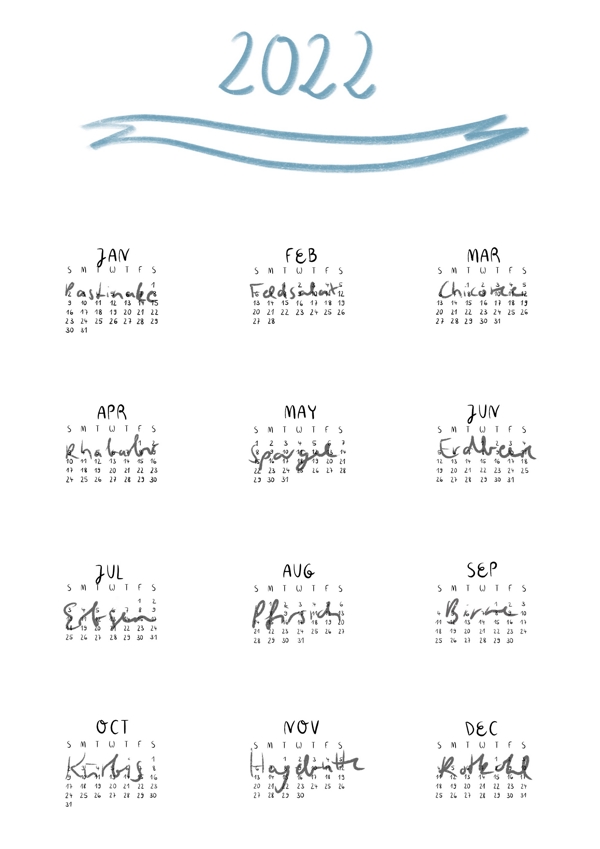
4. Drawing/Linework
Next, I chose an animal for each food and started drawing. Sometimes it wasn’t so easy to find a suitable animal. Or do you know which animals eat asparagus? Unfortunately, I could only find out that some pests attack asparagus, but for many animals asparagus is not so digestible, at least in larger quantities. That’s why the dog disgustedly spits out the asparagus in May. Sometimes you just have to think a little out-of-the-box!
By the way, the lettering is mostly hand-drawn, so without ready-made fonts or types. The only thing I used a font for, are the numbers for the single days (because of the consistency).
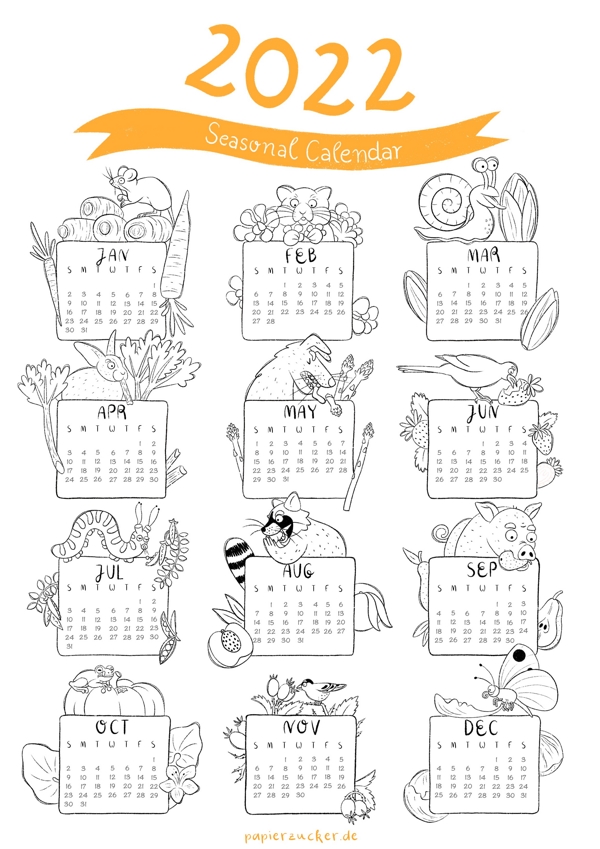
5. Laying Down Flat Colors
This is my favorite step: determine colors and color in! For me, colors and their combination are the most important part of a successful illustration. If the colors don’t match, the images can be drawn so beautifully – the illustration is simply messed up! And in the same way, a beautiful color scheme can make a simple illustration shine.
In this case, it wasn’t quite as difficult to choose the right colors, since it’s a very natural color palette. As already mentioned, in this case it was more a matter of the distribution and balance of the individual hues – and the right background color.

6. Shading & Highlights
Now we’re getting more into the details. Adding shading and bright highlights brings the animals to life.

7. White Borders & Airbrush Effects
To make the individual illustrations stand out a bit more from the background, I added a white border – it’s subtle, but it works. I’ve also added very slight color gradients so that the colors look a bit more dynamic and not all flat.

And here is the finished calendar in action again 🙂
